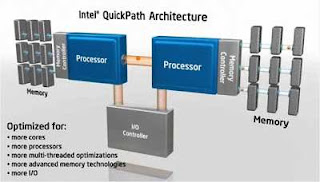I thought I should post a review of the latest product from Google, Chrome. And here it goes..
To start with, Chrome is a Web 2.0 Browser. Web 2.0 is more like application oriented which makes browsing secure, fast and friendly. Meaning,Web 2.0 in Chrome will be secure, fast and friendly. While Firefox and other browsers are Web 2.0 Compatible, Chrome is naturally so. Chrome is backward compatible with Web 1.0 and fully compatible with Web 2.0. This is the first real feature that Chrome delivers.
Real Time Features:

Incognito Mode: This is the private browsing mode where data(History,Cookies..) that keeps your trace in your PC is not saved. Chrome does not retain any information from sites browsed in the Incognito Mode.
Dynamic Tabs: Guess what, these tabs are real deal. You can fool around with your tab any way you want. Drag your Tab to the display area and you can have a new window. Move tabs across windows. The real indigenous thing is that, when you open a new tab, the new tab is placed just next to that tab instead of the end. When you download something from a site, the download is marked in the tab and download status is shown only at that tab. Chrome always tries to maximise the browsing area.
Stability: Google says each tab is separately threaded. For Beginners, your CPU processes Firefox as Firefox but with chrome each tab is separately processed, If one crashes the rest will continue to work. But in others when one tab crashes the whole browser crashes. It is better to lose one than all. Multi-threaded Plugins allow each tab to process data independent of the other tab. From my test, it works neat.
Memory Handling: Chrome is not as heavy as Firefox; Chrome idles at half the memory required for Firefox or Safari. Google also says, when a Tab is closed Chrome frees all the memory that the tab took unlike other browsers which could leave a trail and eats the computer’s resources. These things make Chrome Ultra Lite. The Task Manager is good for handling Network bandwidth and Memory Utilization.
Looks: Plain Jane looks. No real Fuzz, just blue and white. All you see are the Address bar, tabs area, Browsing area, Bookmarks toolbar and the on-off appearing status bar, Now thats not a lot. No Full screen browsing option. No Menu bar or title bar. Chrome lacks polish.
One Bar for all: The Omnibox serves multiple purposes. Enter your URL, search with Google, View Autocomplete suggestions and History too. And Autocomplete can’t be switched off.
Small things that matter a lot: Same shortcuts as Firefox (Safari was irritating), Open-Source, Java Script(named V8) Debugger and DOM Inspector, Option to Clear Browsing data, I cannot live without Plugins and Chrome does not support Plugins(or toolbars)!
Though at first Chrome looked like a lighter version of Firefox, It is more than that. It is based on both Apple's WebKit and Mozilla's Firefox. Chrome has excelled well for a Beta Version.
Chrome is ridiculously fast, mature in design, bland in looks and maintains Google’s Minimalism Concept. The Browser war has a new candidate and we have another crash.